Free Ukrainian Text-To-Speech
Have you ever wanted to be able to read aloud text on websites like Wikipedia, PDFs, or your Kindle books?
Voice Out is a Chrome extension that lets you do exactly that.
Voice Out lets you use text-to-speech in native-sounding Ukrainian voices to listen to any Google Doc, PDF, webpage, or book!.
Here's how to use Voice Out to read aloud in Ukrainian
(2) Complete all the steps on the setup page.
(3) Goto your desired website and click on the Voice Out extension's icon.
(4) In the popup, click the settings icon in the side toolbar.
(5) Select "Ukrainian" from the list of available languages in the language dropdown, s.
(6) Click on the play button on the top toolbar to read aloud the text in Ukrainian.
Ukrainian Text-to-Speech: Ditch the Robots
Get crystal-clear Ukrainian voices instead of robotic tones with Voice Out's text-to-speech.
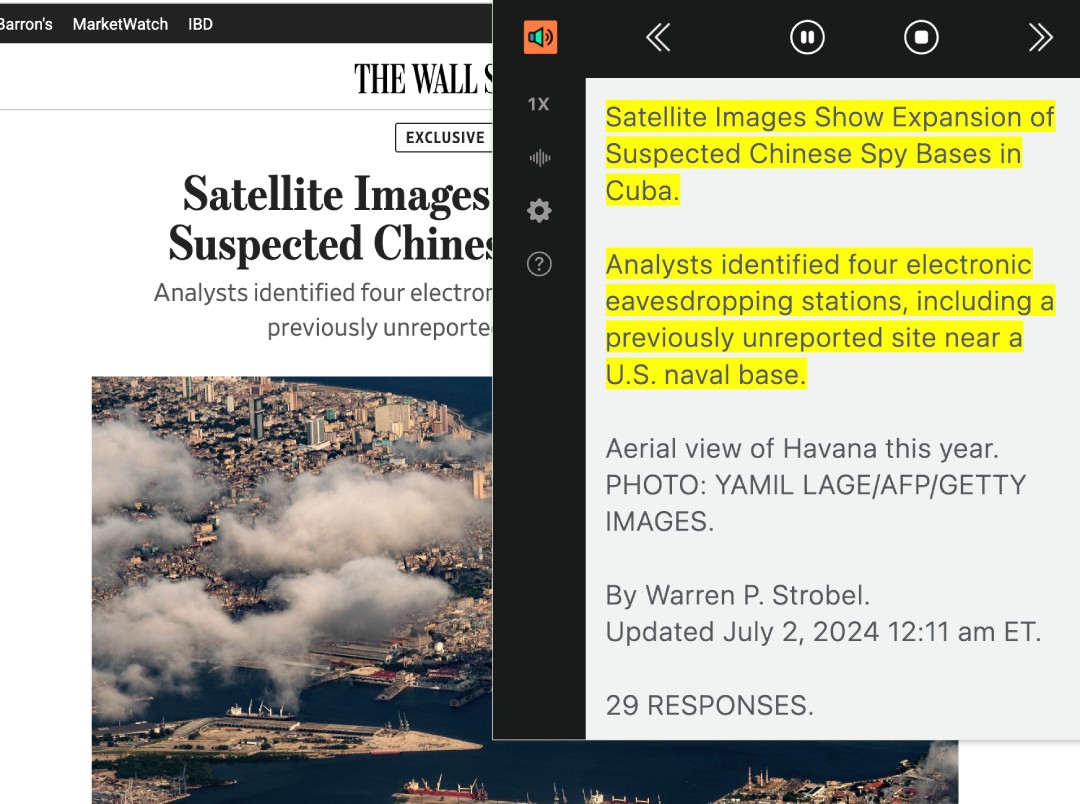
The Best Ukrainian Text-to-Speech Converter
Speed up your reading with Voice Out's ultra-realistic Ukrainian text-to-speech. Listen up to 3 times faster than average reading speeds, all without missing out on the best AI voices.
Try it Free ->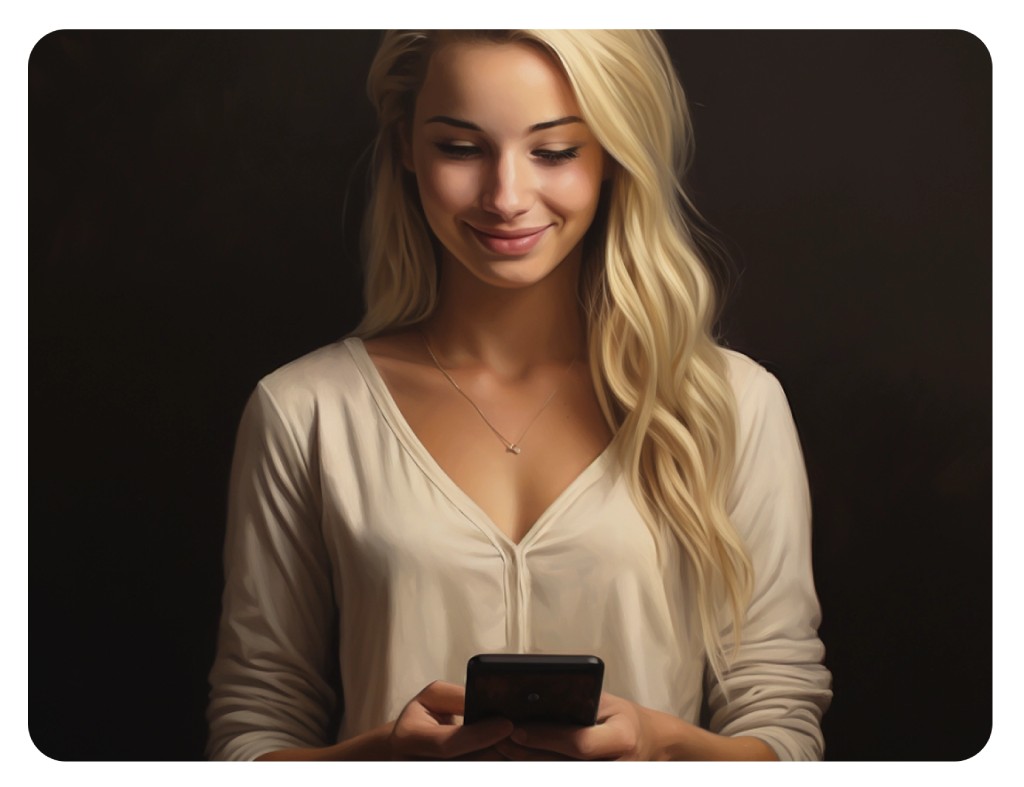
Listen While You Work
Voice Out lets you listen to your content in the background while you work. Voice Out shows text with highlighting and you can check the status from any tab.
Try it Free ->
Studio-Quality Ukrainian Voices
Forget robotic voices! Voice Out's easy-to-use AI provides Ukrainian text-to-speech that sounds natural and human-like. All voices are HD quality.
Try it Free ->Voices Available
Voice Out offers the following voices in Ukrainian:
What is Ukrainian text-to-speech (TTS)?
Text-to-speech has a few different names. Some call it TTS, read-aloud, or even speech synthesis (the more technical term). Basically, it uses artificial intelligence to read text aloud, whether it's from a PDF, email, document, or any website. You can instantly turn text into audio. Listen in Ukrainian, English, Italian, Portuguese, Spanish, etc., and choose your voice and speaking style to personalize your experience.
How does Ukrainian AI text to speech work?
It's quite impressive! Ukrainian speech synthesis works by installing Voice Out on your device as a browser extension. The AI analyzes the Ukrainian text on the page and reads it out loud smoothly. You can change the default voice to a custom one, adjust accents and languages, and even control the speaking speed. AI has made significant strides in creating realistic voices. It can identify formatted text and adjust its tone accordingly. Gone are the days of robotic-sounding voices. Voice Out is changing the game. The extension works on any operating system, so whether you have a Mac or Windows, Edge or Chrome, you're good to go.
What are the benefits of Ukrainian text to speech?
Ukrainian TTS technology offers many benefits, including helping people with reading difficulties, giving your eyes a break, allowing you to multitask by listening to content, improving pronunciation and language learning, and making content accessible to a wider audience.
How is Voice Out TTS better than Murf AI text to speech, Google Voice, or TTSReader?
Voice Out Ukrainian TTS stands out by providing a more natural and human-like voice quality, a wider variety of customization options, and easy integration across devices. Additionally, our commitment to accessibility means we create a smooth and inclusive experience for all Ukrainian users.